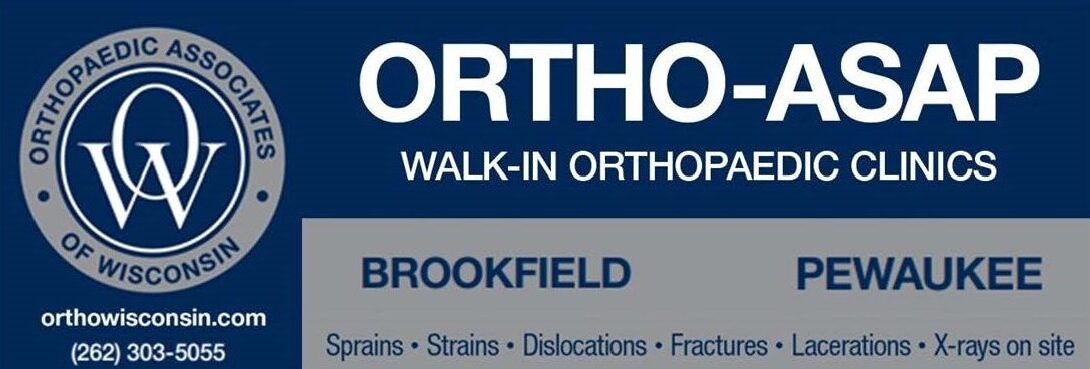For help accessing your account due to a forgot password, follow these steps:
- From the main login screen, there is a “forgot my password” option.
- Enter in your email address that was used to create the account initially and verify that you are not a robot. Press the “Send Reset Email” button. The reset email can take up to 15 minutes to receive so be patient. If you do not receive it, check Spam and/or Bulk folders.
- From the reset email, press the link provided. Keep in mind that the link will expire after 4 hours and can only be used once.
- The next page will pull up all accounts that are associated to the email address. It is best to select the adult’s account to reset the password for. Enter in a new password and press the “Update Password” button.
- There will be a Login prompt at the top of the page. Enter in your new login credentials and away you go!
** If this still does not work, please contact Brookfield Sports Complex and an admin reset password email can be sent to the email address on file with the DaySmart account. This link is only good for 24 hours.